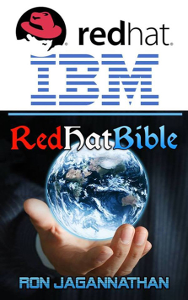 How can I list the contents of an uninstalled rpm
How can I list the contents of an uninstalled rpm
To list the contents. find out what dependencies a rpm file has:
$ rpm -qpR [.rpm-file]
$ rpm -qR [package-name]
The RPM package manager rpm comes with various utilities to interact with packages. The following command will list all the files inside an RPM package:
$ rpm -qlp ./path/to/test.rpm
For example:
$ rpm -qlpv ./packagecloud-test-1.1-1.x86_64.rpm
-rwxr-xr-x 1 root root 8286 Jul 16 2014 /usr/local/bin/packagecloud_hello
$ rpm -qpR [.rpm-file]
Extract cpio archive from RPM packages
o extract files from an RPM package you must first extract a cpio archive from the package itself. RedHat provides a utility called rpm2cpio which does exactly that:
$ rpm2cpio ./packagecloud-test-1.1-1.x86_64.rpmExtract files from an RPM package’s cpio archive
The rpm2cpio command will output (to stdout) a cpio archive from the RPM package. To extract the package files we’ll use the output from rpm2cpio and then use the cpio command to extract and create the files we need.
For example:
$ rpm2cpio ./packagecloud-test-1.1-1.x86_64.rpm | cpio -idmv
./usr/local/bin/packagecloud_hello
17 blocks
The cpio command copies files to and from archives. In the example above, we use cpio with the -i flag to extract the files from the archive, -d to create the leading directories where needed, and -m to preserve the file modification times when creating files. The -v flag (verbose) is to list the files processed for the sake of this example.
The result of our previous example is the creation of a ./usr/ folder in our working directory containing the files from the RPM package packagecloud-test-1.1-1.x86_64.rpm.
$ file usr/local/bin/packagecloud_hello
usr/local/bin/packagecloud_hello: ELF 64-bit LSB executable, x86-64, version 1 (SYSV), dynamically linked (uses shared libs), for GNU/Linux 2.6.24, BuildID[sha1]=0x77fe4f2fa02ee973bf4d74867729e950fcde7107, not stripped
Uninstalling a RPM Package
You can use either the rpm or yum command to remove RPM packages. Note that removing a package does not damage the Advanced Server data directory. Uninstalling a RPM Package with rpm Include the -e option on the rpm command to remove installed packages; the command syntax is: rpm -e package_name[package_name...] Where the package_name is the name of the package that you would like to remove. The package name is the name of the .rpm file used when installing the package, with the version number and file extension (.rpm) removed; for example, the command:#rpm -e fail2ban-firewalld-0.9.7-1.el7.noarch.rpm
#rpm -i fail2ban-firewalld-0.9.7-1.el7.noarch.rpm
#yum remove fail2ban-firewalld-0.9.7-1.el7.noarch.rpm
#yum install fail2ban-firewalld-0.9.7-1.el7.noarch.rpm
RPM Trivia:
When did Yum appear in Red Hat?
The rpm command enables you to get much information about packages. Using RPM queries can be a really useful way to find out how software can be configured and used. To start, you can use the rpm -qa command. Like yum list installed, this command shows a list of all software that is installed on the machine. Use grep on this command to find out specific package names. To perform queries on RPM packages, you just need the name and not the version information.
After finding the package about which you want to have more information, you can start with some generic queries to find out what is in the package. In the following examples, I assume that you are using RPM queries on the nmap RPM package. To start, type rpm -qi nmap to get a description of the package.
The next step is to use rpm -ql nmap, which shows a list of all files that are in the package nmap. On some packages, the result can be a really long list of filenames that is not particularly useful.
To get more specific information, you can use
- rpm -qd nmap, which shows all documentation available for the package,
- rpm -qc nmap, which shows all configuration files in the package.
Using RPM queries can really help in finding out more useful information about packages. The only thing that you need to know is the RPM package name a specific file belongs to.
To find this, use
rpm -qf <filename>
the filename should be specified with path, for examle /bin/ls. So you should us e rpm -qf /bin/ls not rpm -qf ls to find the name of the RPM the ls command comes from.
How to check dependencies of RPM Package before Installing
Let’s say you would like to do a dependency check before installing or upgrading a package that is residing on you local filesystem. For example, use the following command to check the dependencies of package. It will display the list of dependencies of package. You have package tree in you /root directory you can use:
# rpm -qpR tree*
RPM command and options
- -q : Query a package
- -p : List capabilities this package provides.
- -R: List capabilities on which this package depends..
How to Install a RPM Package Without Dependencies
If you know that all needed packages are already installed or that package will work with older libraries that are already installed you can ignore those dependencies by using the option –nodeps (no dependencies check) before installing the package.
[root@ronserver]# rpm -ivh --nodeps BitTorrent-5.2.2-1-Python2.4.noarch.rpm Preparing... ########################################### [100%] 1:BitTorrent ########################################### [100%]
The above command forcefully install rpm package by ignoring dependencies errors, but if those dependency files are missing, then the program will not work at all, until you install them.
How to check if a package is installed
Using -q option with package name, will show whether an rpm installed or not.
[root@ronserver]# rpm -q BitTorrent BitTorrent-5.2.2-1.noarch
How to List Recently Installed RPM Packages
Use the following rpm command with -qa (query all) option, will list all the recently installed rpm packages.
[root@ronserver]# rpm -qa --last BitTorrent-5.2.2-1.noarch Tue 04 Dec 2012 05:14:06 PM BDT pidgin-2.7.9-5.el6.2.i686 Tue 04 Dec 2012 05:13:51 PM BDT cyrus-sasl-devel-2.1.23-13.el6_3.1.i686 Tue 04 Dec 2012 04:43:06 PM BDT cyrus-sasl-2.1.23-13.el6_3.1.i686 Tue 04 Dec 2012 04:43:05 PM BDT cyrus-sasl-md5-2.1.23-13.el6_3.1.i686 Tue 04 Dec 2012 04:43:04 PM BDT cyrus-sasl-plain-2.1.23-13.el6_3.1.i686 Tue 04 Dec 2012 04:43:03 PM BDT
How to Upgrade a RPM Package
If we want to upgrade any RPM package “–U” (upgrade) option will be used. One of the major advantages of using this option is that it will not only upgrade the latest version of any package, but it will also maintain the backup of the older package so that in case if the newer upgraded package does not run the previously installed package can be used again.
[root@ronserver]# rpm -Uvh nx-3.5.0-2.el6.centos.i686.rpm Preparing... ########################################### [100%] 1:nx ########################################### [100%]
How to Remove a RPM Package
To un-install an RPM package, for example we use the package name nx, not the original package name nx-3.5.0-2.el6.centos.i686.rpm. The -e (erase) option is used to remove package.
[root@ronserver]# rpm -evv nx
How to Remove an RPM Package Without Dependencies
The –nodeps (Do not check dependencies) option forcefully remove the rpm package from the system. But keep in mind removing particular package may break other working applications.
[root@ronserver]# rpm -ev --nodeps vsftpd
How to Query a file that belongs which RPM Package
Let’s say, you have list of files and you would like to find out which package belongs to these files. For example, the following command with -qf (query file) option will show you a file /usr/bin/htpasswd is own by package httpd-tools-2.2.15-15.el6.centos.1.i686.
[root@ronserver]# rpm -qf /usr/bin/htpasswd httpd-tools-2.2.15-15.el6.centos.1.i686
How to Query a Information of Installed RPM Package
Let’s say you have installed an rpm package and want to know the information about the package. The following -qi (query info) option will print the available information of the installed package.
[root@ronserver]# rpm -qi vsftpd Name : vsftpd Relocations: (not relocatable) Version : 2.2.2 Vendor: CentOS Release : 11.el6 Build Date: Fri 22 Jun 2012 01:54:24 PM BDT Install Date: Mon 17 Sep 2012 07:55:28 PM BDT Build Host: c6b8.bsys.dev.centos.org Group : System Environment/Daemons Source RPM: vsftpd-2.2.2-11.el6.src.rpm Size : 351932 License: GPLv2 with exceptions Signature : RSA/SHA1, Mon 25 Jun 2012 04:07:34 AM BDT, Key ID 0946fca2c105b9de Packager : CentOS BuildSystem <http://bugs.centos.org> URL : http://vsftpd.beasts.org/ Summary : Very Secure Ftp Daemon Description : vsftpd is a Very Secure FTP daemon. It was written completely from scratch.
Get the Information of RPM Package Before Installing
If you want know the information about this package before installing use -qi (query info package) will print the information of a package sqlbuddy.
# rpm -qip tree
How to Query documentation of Installed RPM Package
To get the list of available documentation of an installed package, use the following command with option -qdf (query document file) will display the manual pages related to vmstat package.
[root@ronserver]# rpm -qdf /usr/bin/vmstat /usr/share/doc/procps-3.2.8/BUGS /usr/share/doc/procps-3.2.8/COPYING /usr/share/doc/procps-3.2.8/COPYING.LIB /usr/share/doc/procps-3.2.8/FAQ /usr/share/doc/procps-3.2.8/NEWS /usr/share/doc/procps-3.2.8/TODO
How to Verify a RPM Package
Verifying a package compares information of installed files of the package against the rpm database. The -Vp (verify package) is used to verify a package.
[root@ronserver downloads]# rpm -Vp sqlbuddy-1.3.3-1.noarch.rpm S.5....T. c /etc/httpd/conf.d/sqlbuddy.conf
How to Verify all RPM Packages
Type the following command to verify all the installed rpm packages.
[root@ronserver]# rpm -Va S.5....T. c /etc/rc.d/rc.local .......T. c /etc/dnsmasq.conf .......T. /etc/ld.so.conf.d/kernel-2.6.32-279.5.2.el6.i686.conf S.5....T. c /etc/yum.conf S.5....T. c /etc/yum.repos.d/epel.repo
How To rebuild Corrupted RPM Database
Sometimes rpm database gets corrupted and stops all the functionality of rpm and other applications on the system. So, at the time we need to rebuild the rpm database and restore it with the help of following command.
[root@ronserver]# cd /var/lib [root@ronserver]# rm __db* [root@ronserver]# rpm --rebuilddb [root@ronserver]# rpmdb_verify Packages
Options
root@ronserver:~ # rpm --help Usage: rpm [OPTION...]
Query/Verify package selection options:
-a, --all query/verify all packages
-f, --file query/verify package(s) owning file
-g, --group query/verify package(s) in group
-p, --package query/verify a package file
--pkgid query/verify package(s) with package identifier
--hdrid query/verify package(s) with header identifier
--triggeredby query the package(s) triggered by the package
--whatrequires query/verify the package(s) which require a dependency
--whatprovides query/verify the package(s) which provide a dependency
--nomanifest do not process non-package files as manifests
Query options (with -q or --query):
-c, --configfiles list all configuration files
-d, --docfiles list all documentation files
-L, --licensefiles list all license files
--dump dump basic file information
-l, --list list files in package
--queryformat=QUERYFORMAT use the following query format
-s, --state display the states of the listed files
Verify options (with -V or --verify):
--nofiledigest don't verify digest of files
--nofiles don't verify files in package
--nodeps don't verify package dependencies
--noscript don't execute verify script(s)
Install/Upgrade/Erase options:
--allfiles install all files, even configurations which might
otherwise be skipped
--allmatches remove all packages which match (normally an
error is generated if specified multiple
packages)
--badreloc relocate files in non-relocatable package
-e, --erase=+ erase (uninstall) package
--excludedocs do not install documentation
--excludepath= skip files with leading component
--force short hand for --replacepkgs --replacefiles
-F, --freshen=+ upgrade package(s) if already installed
-h, --hash print hash marks as package installs (good with -v)
--ignorearch don't verify package architecture
--ignoreos don't verify package operating system
--ignoresize don't check disk space before installing
-i, --install install package(s)
--justdb update the database, but do not modify the filesystem
--nodeps do not verify package dependencies
--nofiledigest don't verify digest of files
--nocontexts don't install file security contexts
--noorder do not reorder package installation to satisfy
dependencies
--noscripts do not execute package scriptlet(s)
--notriggers do not execute any scriptlet(s) triggered by this package
--nocollections do not perform any collection actions
--oldpackage upgrade to an old version of the package (--force on
upgrades does this automatically)
--percent print percentages as package installs
--prefix=<dir> relocate the package to <dir>, if relocatable
--relocate=<old>=<new> relocate files from path <old> to <new>
--replacefiles ignore file conflicts between packages
--replacepkgs reinstall if the package is already present
--test don't install, but tell if it would work or not
-U, --upgrade=+ upgrade package(s)
--reinstall=+ reinstall package(s)
Common options for all rpm modes and executables:
-D, --define='MACRO EXPR' define MACRO with value EXPR
--undefine=MACRO undefine MACRO
-E, --eval='EXPR' print macro expansion of EXPR
--macros=<FILE:...> read <FILE:...> instead of default file(s)
--noplugins don't enable any plugins
--nodigest don't verify package digest(s)
--nosignature don't verify package signature(s)
--rcfile=<FILE:...> read <FILE:...> instead of default file(s)
-r, --root=ROOT use ROOT as top level directory (default: "/")
--dbpath=DIRECTORY use database in DIRECTORY
--querytags display known query tags
--showrc display final rpmrc and macro configuration
--quiet provide less detailed output
-v, --verbose provide more detailed output
--version print the version of rpm being used
Options implemented via popt alias/exec:
--scripts list install/erase scriptlets from package(s)
--setperms set permissions of files in a package
--setugids set user/group ownership of files in a package
--conflicts list capabilities this package conflicts with
--obsoletes list other packages removed by installing this package
--provides list capabilities that this package provides
--requires list capabilities required by package(s)
--info list descriptive information from package(s)
--changelog list change logs for this package
--xml list metadata in xml
--triggers list trigger scriptlets from package(s)
--last list package(s) by install time, most recent first
--dupes list duplicated packages
--filesbypkg list all files from each package
--fileclass list file names with classes
--filecolor list file names with colors
--fscontext list file names with security context from file system
--fileprovide list file names with provides
--filerequire list file names with requires
--filecaps list file names with POSIX1.e capabilities
Help options:
-?, --help Show this help message
--usage Display brief usage message
NOTE: rpm also is available via alias repoquery. This alias is created when you install the yum-utils package and it displays different behaviour that rpm despite the fact that it is aan alias to the same binary. It might be more convenient to use in some cases.
[0]ronserver@ROOT:~ # repoquery
Usage: repoquery [options]
Options:
--version show program's version number and exit
-h, --help show this help message and exit
-l, --list list files in this package/group
-i, --info list descriptive info from this package/group
-f, --file query which package provides this file
--qf=QUERYFORMAT, --queryformat=QUERYFORMAT
specify a custom output format for queries
--groupmember list which group(s) this package belongs to
-q, --query no-op for rpmquery compatibility
-a, --all query all packages/groups
-R, --requires list package dependencies
--provides list capabilities this package provides
--obsoletes list other packages obsoleted by this package
--conflicts list capabilities this package conflicts with
--changelog show changelog for this package
--location show download URL for this package
--nevra show name-epoch:version-release.architecture info of
package
--envra show epoch:name-version-release.architecture info of
package
--nvr show name, version, release info of package
-s, --source show package source RPM name
--srpm operate on corresponding source RPM
--resolve resolve capabilities to originating package(s)
--alldeps check non-explicit dependencies (files and Provides:)
as well, defaults to on
--exactdeps check dependencies exactly as given, opposite of
--alldeps
--recursive recursively query for packages (for whatrequires)
--whatprovides query what package(s) provide a capability
--whatrequires query what package(s) require a capability
--whatobsoletes query what package(s) obsolete a capability
--whatconflicts query what package(s) conflicts with a capability
-g, --group query groups instead of packages
--grouppkgs=GROUPPKGS
filter which packages (all,optional etc) are shown
from groups
--archlist=ARCHLIST only query packages of certain architecture(s)
--releasever=RELEASEVER
set value of $releasever in yum config and repo files
--pkgnarrow=PKGNARROW
limit query to installed / available / recent /
updates / extras / all (available + installed) /
repository (default) packages
--installed limit query to installed pkgs only
--show-duplicates show all versions of packages
--repoid=REPOID specify repoids to query, can be specified multiple
times (default is all enabled)
--enablerepo=ENABLEREPOS
specify additional repoids to query, can be specified
multiple times
--disablerepo=DISABLEREPOS
specify repoids to disable, can be specified multiple
times
--repofrompath=REPOFROMPATH
specify repoid & paths of additional repositories -
unique repoid and complete path required, can be
specified multiple times. Example.
--repofrompath=myrepo,/path/to/repo
--plugins enable yum plugin support
--quiet quiet output, only error output to stderr (default
enabled)
--verbose verbose output (opposite of quiet)
-C, --cache run from cache only
--tempcache use private cache (default when used as non-root)
--querytags list available tags in queryformat queries
-c CONFFILE, --config=CONFFILE
config file location
--level=TREE_LEVEL levels to display (can be any number or 'all', default
to 'all')
--output=OUTPUT output format to use (can be text|ascii-tree|dot-tree,
default to 'text')
--search Use yum's search to return pkgs
--search-fields=SEARCHFIELDS
search fields to search using --search
--installroot=INSTALLROOT
set install root
--setopt=SETOPTS set arbitrary config and repo options
The repoquery command is pretty similar to the rpm -q command and uses many similar options. There is just one significant option missing: the --script option. A simple solution is to make sure that you are using trusted repositories only, to prevent installing software that contains dangerous script code.
If you need to thoroughly analyze what an RPM package is doing when it is installed, you can download it to your machine, which allows you to use the rpm -qp --scripts command on the package. To download a package from the repository to the local directory, you can use the yumdownloader command, which comes from the yum-utils package or user option d in yum (new for RHEL7)
To see information about the amanda package in your current directory, add the -i option to the rpm -qp command line as follows: # rpm -qpi amanda-2.6.1p2-7.el6.x86_64.rpm Name : amanda Relocations: (not relocatable) Version : 2.6.1p2 Vendor: Red Hat, Inc. Release : 7.el6 Build Date: Wed 23 Jun 2010 07:39:33 AM EDT Install Date: (not installed) Build Host: x86-007.build.bos.redhat.com Group : Applications/System Source RPM: amanda-2.6.1p2-7.el6.src.rpm Size : 1816241 License: BSD and LGPLv2 and GPLv3+ and GPLv2 Signature: RSA/8, Mon 16 Aug 2010 11:21:56 AM EDT, Key ID 199e2f91fd431d51 Packager : Red Hat, Inc. <http://bugzilla.redhat.com/bugzilla> URL : http://www.amanda.org Summary : A network-capable tape backup solution Description : AMANDA, the Advanced Maryland Automatic Network Disk Archiver, is a backup system that allows the administrator of a LAN to set up a single master backup server to back up multiple hosts to one or more tape drives or disk files. AMANDA uses native dump and/or GNU tar facilities and can back up a large number of workstations running multiple versions of Unix. Newer versions of AMANDA (including this version) can use SAMBA to back up Microsoft(TM) Windows95/NT hosts. The amanda package contains the core AMANDA programs and will need to be installed on both AMANDA clients and AMANDA servers. Note that you will have to install the amanda-client and/or amanda-server packages as well.
There are five basic modes for RPM command
- Install : It is used to install any RPM package.
- Remove : It is used to erase, remove or un-install any RPM package.
- Upgrade : It is used to update the existing RPM package.
- Verify : It is used to verify an RPM packages.
- Query : It is used query any RPM package.
Where to find RPM packages
Below is the list of rpm sites, where you can find and download all RPM packages.
Read Also :
- 20 YUM Command Examples in Linux
- 10 Wget Command Examples in Linux
- 30 Most Useful Linux Commands for System Administrators
1. How to Check an RPM Signature Package
Always check the PGP signature of packages before installing them on your Linux systems and make sure its integrity and origin is OK. Use the following command with –checksig (check signature) option to check the signature of a package called pidgin.
[root@ronserver]# rpm --checksig pidgin-2.7.9-5.el6.2.i686.rpm pidgin-2.7.9-5.el6.2.i686.rpm: rsa sha1 (md5) pgp md5 OK
2. How to Install an RPM Package
For installing an rpm software package, use the following command with -i option. For example, to install an rpm package called pidgin-2.7.9-5.el6.2.i686.rpm.
[root@ronserver]# rpm -ivh pidgin-2.7.9-5.el6.2.i686.rpm Preparing... ########################################### [100%] 1:pidgin ########################################### [100%]
RPM command and options
- -i : install a package
- -v : verbose for a nicer display
- -h: print hash marks as the package archive is unpacked.
3. How to check dependencies of RPM Package before Installing
Let’s say you would like to do a dependency check before installing or upgrading a package. For example, use the following command to check the dependencies of BitTorrent-5.2.2-1-Python2.4.noarch.rpm package. It will display the list of dependencies of package.
[root@ronserver]# rpm -qpR BitTorrent-5.2.2-1-Python2.4.noarch.rpm /usr/bin/python2.4 python >= 2.3 python(abi) = 2.4 python-crypto >= 2.0 python-psyco python-twisted >= 2.0 python-zopeinterface rpmlib(CompressedFileNames) = 2.6
RPM command and options
- -q : Query a package
- -p : List capabilities this package provides.
- -R: List capabilities on which this package depends..
4. How to Install a RPM Package Without Dependencies
If you know that all needed packages are already installed and RPM is just being stupid, you can ignore those dependencies by using the option –nodeps (no dependencies check) before installing the package.
[root@ronserver]# rpm -ivh --nodeps BitTorrent-5.2.2-1-Python2.4.noarch.rpm Preparing... ########################################### [100%] 1:BitTorrent ########################################### [100%]
The above command forcefully install rpm package by ignoring dependencies errors, but if those dependency files are missing, then the program will not work at all, until you install them.
5. How to check an Installed RPM Package
Using -q option with package name, will show whether an rpm installed or not.
[root@ronserver]# rpm -q BitTorrent BitTorrent-5.2.2-1.noarch
6. How to List all files of an installed RPM package
To view all the files of an installed rpm packages, use the -ql (query list) with rpm command.
[root@ronserver]# rpm -ql BitTorrent /usr/bin/bittorrent /usr/bin/bittorrent-console /usr/bin/bittorrent-curses /usr/bin/bittorrent-tracker /usr/bin/changetracker-console /usr/bin/launchmany-console /usr/bin/launchmany-curses /usr/bin/maketorrent /usr/bin/maketorrent-console /usr/bin/torrentinfo-console
7. How to List Recently Installed RPM Packages
Use the following rpm command with -qa (query all) option, will list all the recently installed rpm packages.
[root@ronserver]# rpm -qa --last BitTorrent-5.2.2-1.noarch Tue 04 Dec 2012 05:14:06 PM BDT pidgin-2.7.9-5.el6.2.i686 Tue 04 Dec 2012 05:13:51 PM BDT cyrus-sasl-devel-2.1.23-13.el6_3.1.i686 Tue 04 Dec 2012 04:43:06 PM BDT cyrus-sasl-2.1.23-13.el6_3.1.i686 Tue 04 Dec 2012 04:43:05 PM BDT cyrus-sasl-md5-2.1.23-13.el6_3.1.i686 Tue 04 Dec 2012 04:43:04 PM BDT cyrus-sasl-plain-2.1.23-13.el6_3.1.i686 Tue 04 Dec 2012 04:43:03 PM BDT
8. How to List All Installed RPM Packages
Type the following command to print the all the names of installed packages on your Linux system.
[root@ronserver]# rpm -qa initscripts-9.03.31-2.el6.centos.i686 polkit-desktop-policy-0.96-2.el6_0.1.noarch thunderbird-17.0-1.el6.remi.i686
9. How to Upgrade a RPM Package
If we want to upgrade any RPM package “–U” (upgrade) option will be used. One of the major advantages of using this option is that it will not only upgrade the latest version of any package, but it will also maintain the backup of the older package so that in case if the newer upgraded package does not run the previously installed package can be used again.
[root@ronserver]# rpm -Uvh nx-3.5.0-2.el6.centos.i686.rpm Preparing... ########################################### [100%] 1:nx ########################################### [100%]
10. How to Remove a RPM Package
To un-install an RPM package, for example we use the package name nx, not the original package name nx-3.5.0-2.el6.centos.i686.rpm. The -e (erase) option is used to remove package.
[root@ronserver]# rpm -evv nx
11. How to Remove an RPM Package Without Dependencies
The –nodeps (Do not check dependencies) option forcefully remove the rpm package from the system. But keep in mind removing particular package may break other working applications.
[root@ronserver]# rpm -ev --nodeps vsftpd
12. How to Query a file that belongs which RPM Package
Let’s say, you have list of files and you would like to find out which package belongs to these files. For example, the following command with -qf (query file) option will show you a file /usr/bin/htpasswd is own by package httpd-tools-2.2.15-15.el6.centos.1.i686.
[root@ronserver]# rpm -qf /usr/bin/htpasswd httpd-tools-2.2.15-15.el6.centos.1.i686
13. How to Query a Information of Installed RPM Package
Let’s say you have installed an rpm package and want to know the information about the package. The following -qi (query info) option will print the available information of the installed package.
[root@ronserver]# rpm -qi vsftpd Name : vsftpd Relocations: (not relocatable) Version : 2.2.2 Vendor: CentOS Release : 11.el6 Build Date: Fri 22 Jun 2012 01:54:24 PM BDT Install Date: Mon 17 Sep 2012 07:55:28 PM BDT Build Host: c6b8.bsys.dev.centos.org Group : System Environment/Daemons Source RPM: vsftpd-2.2.2-11.el6.src.rpm Size : 351932 License: GPLv2 with exceptions Signature : RSA/SHA1, Mon 25 Jun 2012 04:07:34 AM BDT, Key ID 0946fca2c105b9de Packager : CentOS BuildSystem <http://bugs.centos.org> URL : http://vsftpd.beasts.org/ Summary : Very Secure Ftp Daemon Description : vsftpd is a Very Secure FTP daemon. It was written completely from scratch.
14. Get the Information of RPM Package Before Installing
You have download a package from the internet and want to know the information of a package before installing. For example, the following option -qip (query info package) will print the information of a package sqlbuddy.
[root@ronserver]# rpm -qip sqlbuddy-1.3.3-1.noarch.rpm Name : sqlbuddy Relocations: (not relocatable) Version : 1.3.3 Vendor: (none) Release : 1 Build Date: Wed 02 Nov 2011 11:01:21 PM BDT Install Date: (not installed) Build Host: rpm.bar.baz Group : Applications/Internet Source RPM: sqlbuddy-1.3.3-1.src.rpm Size : 1155804 License: MIT Signature : (none) Packager : Erik M Jacobs URL : http://www.sqlbuddy.com/ Summary : SQL Buddy â Web based MySQL administration Description : SQLBuddy is a PHP script that allows for web-based MySQL administration.
15. How to Query documentation of Installed RPM Package
To get the list of available documentation of an installed package, use the following command with option -qdf (query document file) will display the manual pages related to vmstat package.
[root@ronserver]# rpm -qdf /usr/bin/vmstat /usr/share/doc/procps-3.2.8/BUGS /usr/share/doc/procps-3.2.8/COPYING /usr/share/doc/procps-3.2.8/COPYING.LIB /usr/share/doc/procps-3.2.8/FAQ /usr/share/doc/procps-3.2.8/NEWS /usr/share/doc/procps-3.2.8/TODO
16. How to Verify a RPM Package
Verifying a package compares information of installed files of the package against the rpm database. The -Vp (verify package) is used to verify a package.
[root@ronserver downloads]# rpm -Vp sqlbuddy-1.3.3-1.noarch.rpm S.5....T. c /etc/httpd/conf.d/sqlbuddy.conf
17. How to Verify all RPM Packages
Type the following command to verify all the installed rpm packages.
[root@ronserver]# rpm -Va S.5....T. c /etc/rc.d/rc.local .......T. c /etc/dnsmasq.conf .......T. /etc/ld.so.conf.d/kernel-2.6.32-279.5.2.el6.i686.conf S.5....T. c /etc/yum.conf S.5....T. c /etc/yum.repos.d/epel.repo
18. How to Import an RPM GPG key
To verify RHEL/CentOS/Fedora packages, you must import the GPG key. To do so, execute the following command. It will import CentOS 6 GPG key.
[root@ronserver]# rpm --import /etc/pki/rpm-gpg/RPM-GPG-KEY-CentOS-6
19. How to List all Imported RPM GPG keys
To print all the imported GPG keys in your system, use the following command.
[root@ronserver]# rpm -qa gpg-pubkey* gpg-pubkey-0608b895-4bd22942 gpg-pubkey-7fac5991-4615767f gpg-pubkey-0f2672c8-4cd950ee gpg-pubkey-c105b9de-4e0fd3a3 gpg-pubkey-00f97f56-467e318a gpg-pubkey-6b8d79e6-3f49313d gpg-pubkey-849c449f-4cb9df30
20. How To rebuild Corrupted RPM Database
Sometimes rpm database gets corrupted and stops all the functionality of rpm and other applications on the system. So, at the time we need to rebuild the rpm database and restore it with the help of following command.
[root@ronserver]# cd /var/lib [root@ronserver]# rm __db* [root@ronserver]# rpm --rebuilddb [root@ronserver]# rpmdb_verify Packages
Hi. I have checked your redhatbible.com and i want to thank you for the rpm info. Even the redhat site does not have detailed RPM and HOWTO with examples as redhatbible.com
Priscilla